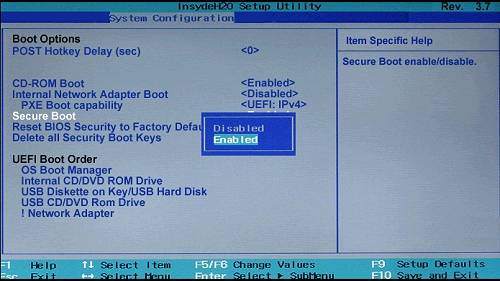HP Envy laptop gets some sort of corruption in the boot sequence. Won't boot. Get the color logos and then black.
Some Googling suggests use Testdisk to fix it. Ultimate Boot CD has it. Yay!
Not yay.
Laptop won't even try to boot UBCD. Boot crappy old Linux box that barely runs with UBCD? Sure. Works fine.
Maybe the BIOS is set wrong. Nope. Looks good. Laptop even boots with HP recovery disk which only wants to reformat the hard drive and reinstall the OS.
Try putting UBCD on DVD-R. Nope.
Try putting UBCD on a flash drive. Nope.
The laptop clearly does not like UBCD.
I got so desperate, I tried to make a boot floppy (I've got a USB floppy drive and the laptop will boot from it) but the only one I've been able to make that booted is FreeDOS and it the DOS/Win95 version of TestDisk does not like FreeDOS.
I want to punch something.




 Reply With Quote
Reply With Quote