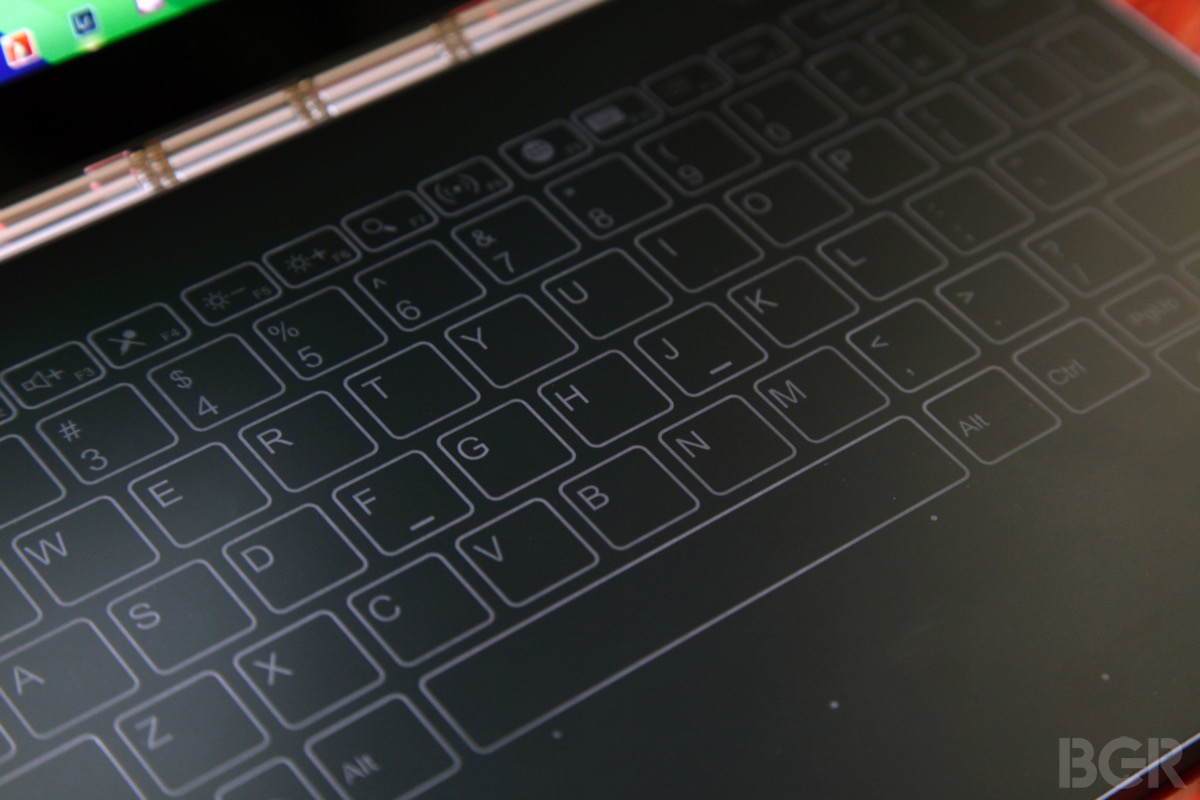I see what you're saying. A lot of this stuff actually existed in 8, and might exist in tablet mode on 10, but is removed from the desktop environment because, well, I guess it was assumed you'd use it as a desktop. Swiping forwards/Backwards in IE is one of those things I really liked in 8, but is gone in 10 unless you're in tablet mode. I definitely agree MS needs to put some work into making the desktop UI more touch friendly. A control panel applet that enabled or disabled gestures in the desktop would be a major plus.



 Reply With Quote
Reply With Quote